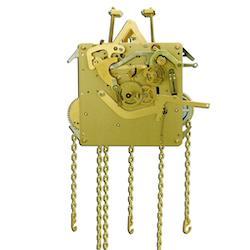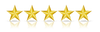Instructions for Quartz Clock Replacement Movements
1. OPERATING INSTRUCTIONS
a) Release the pendulum guide (for pendulum movements only) from the transport-locking pin by gently pushing it sideways, allowing the guide to hang freely. Hang the pendulum on the pendulum guide.
b) If the speaker is mounted directly to the quartz movement, the speaker will need to be temporarily removed in order to install the batteries. Grasp around the outer edges of the speaker with your fingers and pull gently. Care should be taken not to damage the center of the speaker. Replace the speaker after the batteries have been installed and chime selection options are set.
Install two "C" size alkaline batteries according to the +/- symbols in the battery holders.
2. SETTING THE TIME
Adjust the time by using the minute hand or the Time Setting knob. Never turn the hour hand to set the time; it will turn automatically with the minute hand.Turn the Time Setting knob or move the minute hand (AFTER the batteries have been installed) so that the hands rotate clockwise. When setting the time, the clock will not chime at the ¼, ½, or ¾ hour positions.
When manually setting the time, the clock may chime a few minutes before or after the hour - this will automatically be corrected during the first hour of normal operation. The clock may also chime out of sequence during the first hour of operation. After setting to the correct time, it is important that the clock movement be allowed to operate for at least one hour for the chime sequence to become fully functional. The quartz movement is highly accurate and has been adjusted at the factory for precise time keeping.

3. CHIME MELODY
Use the switch with the symbols OFF, WEST, and MELODY2 to select the chime melody according to the following settings:
- OFF = Silent
- WEST = Westminster melody and full hour strike
- MELODY2 = Ave Maria melody and full hour strike (Beethoven’s Ode to Joy on select models)
4. VOLUME CONTROL
The volume of the chime can be modified by turning the Volume Control knob.
5. AUTOMATIC NIGHTTIME CHIME SHUT-OFF
The movement has automatic nighttime volume shut-off or volume reduction options for a period of eight (8) hours after the switch is moved to the shut-off or volume reductions positions. This feature will automatically repeat at the same time every 24 hours. Use the switch with the  symbols to select chime silencing according to the following settings:
symbols to select chime silencing according to the following settings:
-
 = Chime silent for eight (8) hours
= Chime silent for eight (8) hours -
 = for eight (8) hours
= for eight (8) hours -
 = Full chime volume
= Full chime volume
6. OTHER FEATURES
This movement features a 4/4 chime melody. The movement plays ¼ of the melody at quarter past the hour, ½ the melody at half past the hour, ¾ of the melody at three-quarters past the hour, and the full melody on the hour. Following the melody on the hour is the count hour strike. Slide the 4/4 Chime Selection switch to the 1/ position to only play the full melody and hour strike.
Slide the 4/4 Chime Selection switch to the 4/ position to play the melody at every quarter hour as previously described.
position to play the melody at every quarter hour as previously described.
7. BATTERY REPLACEMENT
If the clock begins to loose time, chime weakens, or pendulum stops to swing, this is the sign of weak or exhausted batteries. Replace the batteries with 2 fresh "C" size alkaline batteries.
Battery-operated, quartz dual chime movement will not operate.
Old and exhausted batteries is the primary cause for the movement to malfunction while keeping time, playing a melody, or swinging the pendulum (on some models). Ensure that you are using brand new alkaline batteries and they are installed following the + and - symbols. Do not mix old and new batteries or alkaline and non-alkaline batteries.
A poor electrical connection on one or more batteries can also cause performance issues. Ensure that the batteries are fully inserted. Make certain that the + and - battery tabs are positioned completely on the circular metal contact area of the battery – not on the outer battery casing. As necessary, adjust the battery tabs to ensure they are making proper electrical contact with the circular metal contact area of the battery.
Other issues and possible remedies:
- Pendulum will not swing: To provide proper pendulum operation, it is necessary to ensure that the clock is level side-to-side and front-to-back. Also check that the pendulum is properly located on the pendulum hanger. Make certain the speaker wires in the closed door position do not interfere with the pendulum’s swinging motion. Replace with new batteries.
- Clock is slow: Make certain the hands do not rub on the dial or glass. Make certain the hour and minute hands don’t cross or touch. Carefully adjust hands as necessary. Replace with new batteries.
- Hour strike count does not match position of the hour hand: For example, the hands show 2:00 and the clock strikes 3 times at the top of the hour. With the minute hand at the 12:00 position, manually rotate the hour hand (not the minute hand) to the position to match the hour strike. In the example above, the hands show 2:00 and the clock strikes 3 times. We will manually move the hour hand to 3 and then use the hand set knob on the back of the movement to set the correct time.
- Chime volume is off or lower during the day and louder at other times: The nighttime volume reduction or shut-off is not properly set. Reset the nighttime shut-off. Replace with new batteries.
- Chime volume is always low: Make certain the speaker is not covered. Attempt to increase volume using the volume control knob. Replace with new batteries.
- Chime is off – will not chime: Ensure that the chime is not in the “OFF” position. Replace with new batteries.
- The clock chimes several minutes before the hour when the hands are moved manually:This is normal. The clock will chime on the hour under normal operation.

-
Connect the speaker to the movement
-
Insert the C cell batteries into the
- movement with the positive + end of the battery facing upwards
- Turn the SET knob clockwise until it strikes the hour. Insert hands at 5:00
-
Choose the melody.
-
Choose the 1/4 or 4/4 chime. The 4/4
- mode chimes on the quarter and half hours as well as on the hour.
- 6. When manually setting the time, the clock may chime a few minutes before or after the hour - this will automatically be corrected during the first hour of normal operation. The
- clock may also chime out of sequence during the first hour of operation. After setting to the correct time, it is important that the clock movement be allowed to operate for at least one hour for the chime sequence to become fully functional. The quartz movement is highly accurate and has been adjusted at the factory for precise time keeping.
-
Auto Night Shut off is set to 10pm to 6am.
-
The SET button is used to advance the strike one hour. This will NOT move the hands
We are happy to assist you with all your clock, clock kits and clock movements and parts purchasing and installation needs. You can find us on the web at timelyandtimeless.com, email us at help@timelyandtimeless.com or reach us at 800-390-4067



Listen to the Quartz Movements Chimes
Old and exhausted batteries is the primary cause for the movement to malfunction while keeping time, playing a melody, or swinging the pendulum (on some models). Ensure that you are using brand new alkaline batteries and they are installed following the + and - symbols. Do not mix old and new batteries or alkaline and non-alkaline batteries.
A poor electrical connection on one or more batteries can also cause performance issues. Ensure that the batteries are fully inserted. Make certain that the + and - battery tabs are positioned completely on the circular metal contact area of the battery – not on the outer battery casing. As necessary, adjust the battery tabs to ensure they are making proper electrical contact with the circular metal contact area of the battery.
Other issues and possible remedies:
- Pendulum will not swing: To provide proper pendulum operation, it is necessary to ensure that the clock is level side-to-side and front-to-back. Also check that the pendulum is properly located on the pendulum hanger. Make certain the speaker wires in the closed door position do not interfere with the pendulum’s swinging motion. Replace with new batteries.
- Clock is slow: Make certain the hands do not rub on the dial or glass. Make certain the hour and minute hands don’t cross or touch. Carefully adjust hands as necessary. Replace with new batteries.
- Hour strike count does not match position of the hour hand: For example, the hands show 2:00 and the clock strikes 3 times at the top of the hour. With the minute hand at the 12:00 position, manually rotate the hour hand (not the minute hand) to the position to match the hour strike. In the example above, the hands show 2:00 and the clock strikes 3 times. We will manually move the hour hand to 3 and then use the hand set knob on the back of the movement to set the correct time.
- Chime volume is off or lower during the day and louder at other times: The nighttime volume reduction or shut-off is not properly set. Reset the nighttime shut-off. Replace with new batteries.
- Chime volume is always low: Make certain the speaker is not covered. Attempt to increase volume using the volume control knob. Replace with new batteries.
- Chime is off – will not chime: Ensure that the chime is not in the “OFF” position. Replace with new batteries.
- The clock chimes several minutes before the hour when the hands are moved manually:This is normal. The clock will chime on the hour under normal operation.
NOTE: Gears in battery-operated movements can not be replaced or repaired, so if new batteries or the troubleshooting suggestions above do not fix the problem, the movement will need to be replaced.